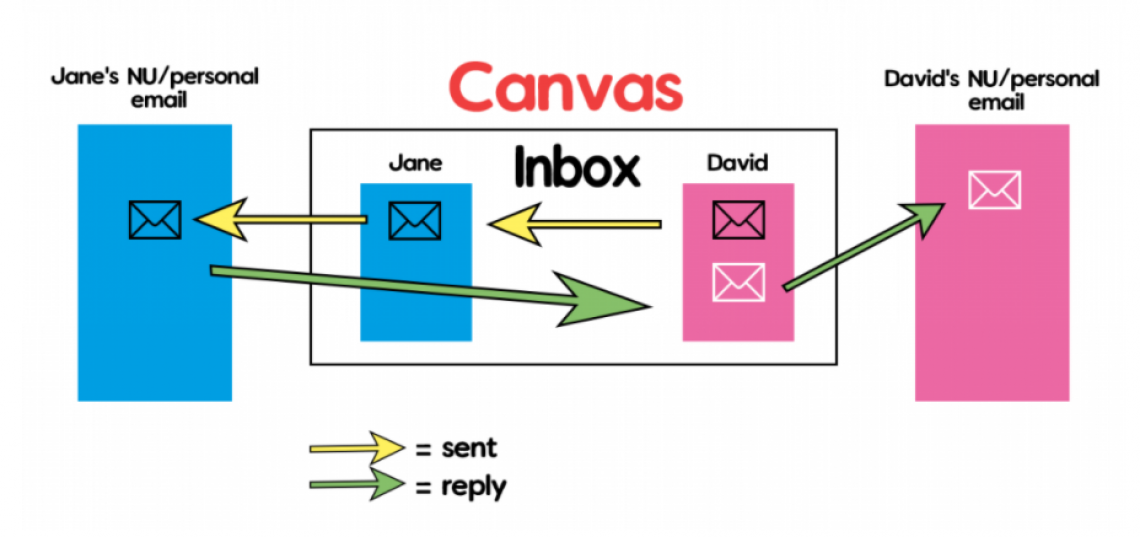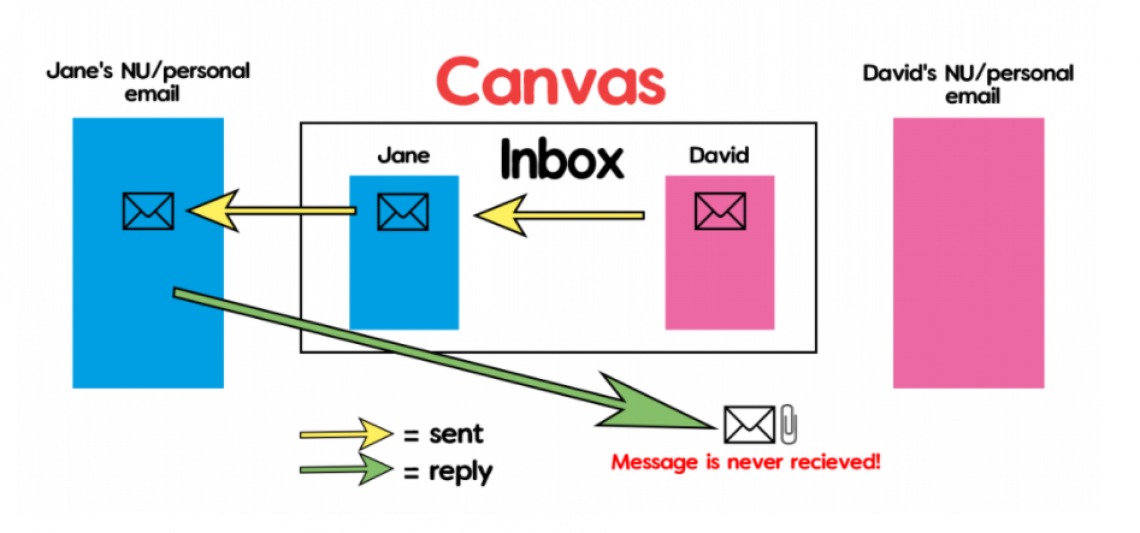While faculty and students have a number or communication options at Northwestern, a lingering issue with the Canvas learning management system’s internal email system (known as “Inbox,” or “Conversations”) has hampered certain messages from reaching the intended recipient. As the issue will remain unresolved for the foreseeable future, it is important to know which communication tools are the most reliable and useful.
The Issue
When an email is sent from the Canvas Inbox, a copy of the message is sent to the recipient’s Northwestern or personal email, depending on how the user has set their notification preferences in Canvas. Users can reply directly to this copy, and then replies are sent to the Canvas Inbox of the user, with a copy being forwarded to their Northwestern or personal email as well.
The issue effecting this chain of communication occurs when a file attachment is added to a message when the reply email is sent from a user’s Northwestern or personal email box. If an attachment is added in these replies, the message will not make it back into Canvas, nor will a copy go to the recipient’s email address on file.
Additionally, an invalid email address from these messages may be stored as a contact in the responding user’s email box. Consequently, we do not recommend replying from your email box to copies of messages received from Canvas.
The Solutions to this problem include tools that are already smoother and simpler than many users have found the Canvas Inbox to be.
Announcements
Uses: Mostly one-way communication from faculty to an entire class.
Benefits:
The students will receive a copy of the announcement in their email (unless they have turned off this feature in their notification settings). This allows quick and easy communication with all of your students.
The Announcements area of Canvas collects all of your posts, making it easy for students to access your communications in one place inside of your course site instead of searching through their email. Announcements in Canvas allows for a host of formatting and attachment options.
Limitations:
Canvas does not allow faculty to customize the recipients of Announcements.
Northwestern Email
Regular email is recommended for one-to-one communication between faculty and students. In addition to avoiding the attachment issue, your Northwestern or personal email keeps an organized history of messages sent or received, a feature that is lost when navigating from Canvas and personal emails.
Using Canvas’s Inbox
Even if you choose to use your personal email, it is possible that students will still contact you through the Canvas Inbox. Should you receive message within the Canvas Inbox email system, we recommend replying from within Canvas and not through the forwarded emails. Should the nature of the message call for a student or instructor to attach a file, we strongly recommend reverting to your Northwestern email, and not Canvas Inbox.
Watch this video to see a fuller explanation of the issue along with the recommendations provided here.