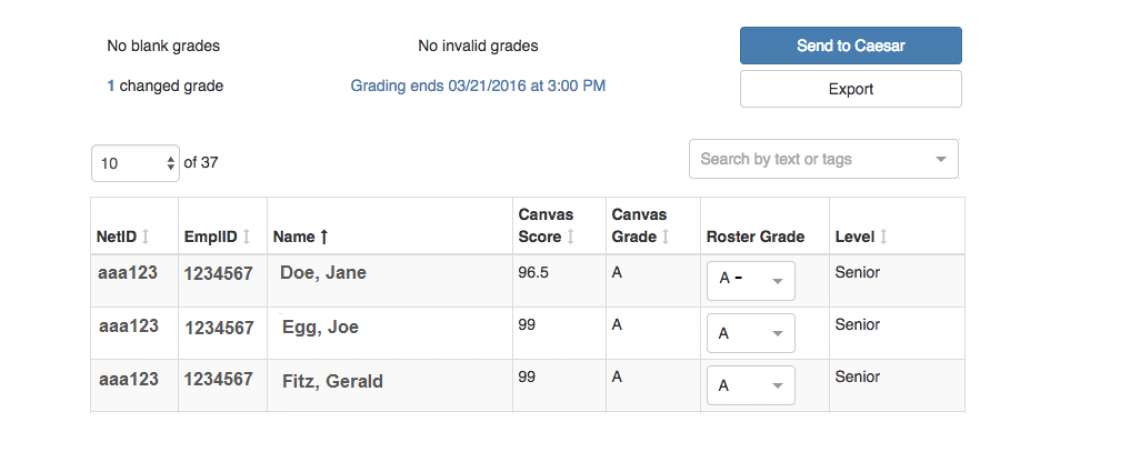Over the past two quarters, Teaching & Learning Technologies and Academic Software Development have launched an instructor pilot of GradeSync, a new tool built to send final grades directly from Canvas courses to CAESAR. After continued refinement, extensive user experience testing, and a successful expansion of the pilot at the end of Fall Quarter, GradeSync will be available to all Northwestern instructors who use Canvas for grading purposes.
Why GradeSync?
The typical end of quarter grading period is demanding for instructors, requiring time, accuracy, and efficiency. In past grading periods, instructors have been required to log in to CAESAR and manually enter the final grade for each student one at a time. For an instructor with a large class or with multiple sections in CAESAR, this process can be both painstaking and error-prone.
GradeSync allows instructors to send their final grades in Canvas directly to CAESAR, saving time and offering a lower margin for error.
How it works
GradeSync is available in Canvas throughout the grading period. To use the tool, instructors will first create or select a course grading scheme in the course settings. Canvas allows instructors to customize their grading scale, while also allowing them to keep individual assignments or the final grade muted or hidden from student view. Once instructors have completed entering scores for all graded items, they can enable GradeSync, make any final changes, and send their grades to CAESAR.
GradeSync is not bound to the Canvas gradebook, nor is it limited to one-time use. Instructors have the option to review and modify grades before sending them to CAESAR. GradeSync is also available throughout the grading period, allowing instructors to submit their grades in batches, or to make adjustments. CAESAR will reflect the most recent GradeSync submission by an instructor.
GradeSync Caveats
There are two specific caveats for instructors using GradeSync:
- GradeSync requires an instructor to use the Canvas gradebook. GradeSync pulls the final grade calculated in the gradebook of the Canvas course and adds a letter grade based on the instructor’s grading scheme. For this to occur, instructors must keep a full record of every student’s grade in Canvas.
- GradeSync will not function with courses that are not directly connected to CAESAR. A Canvas site consisting of multiple sections cross-listed into that one site will work as expected, allowing instructors to send grades from each individual section to CAESAR. GradeSync will NOT work with courses with students who have been manually enrolled. If you have a question whether GradeSync will work with your course, drop a note with the course name to canvas@northwestern.edu.