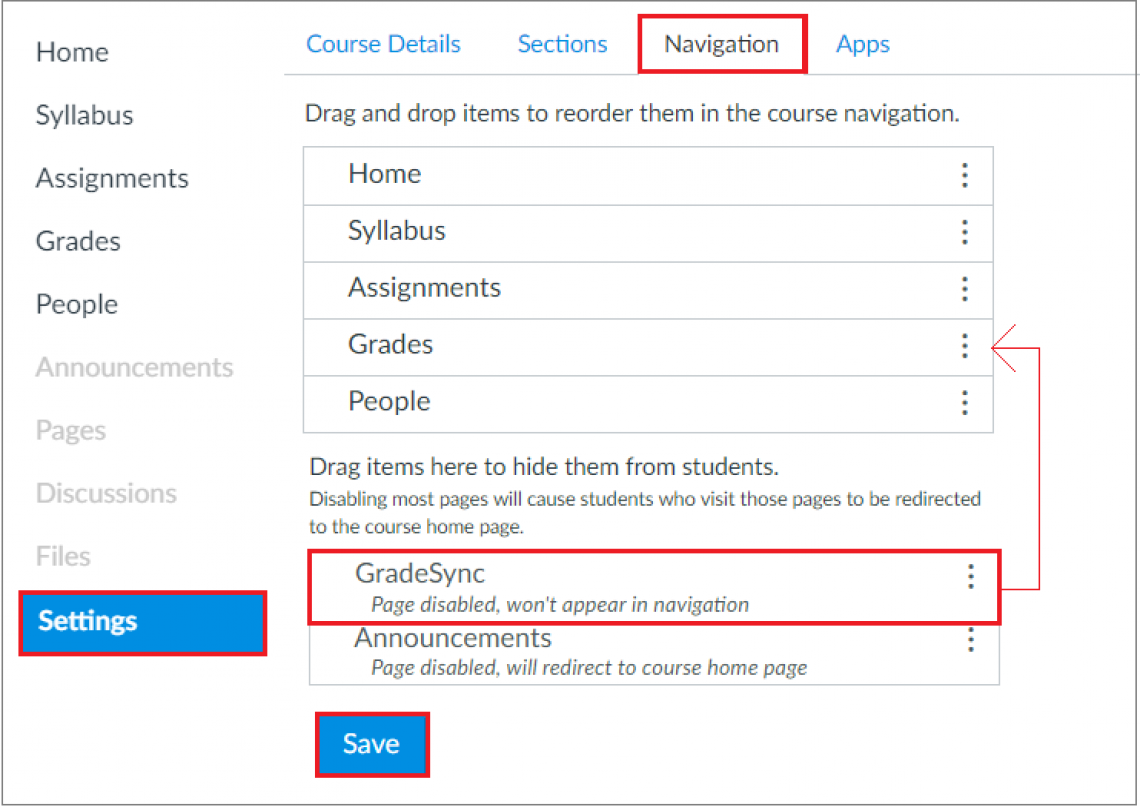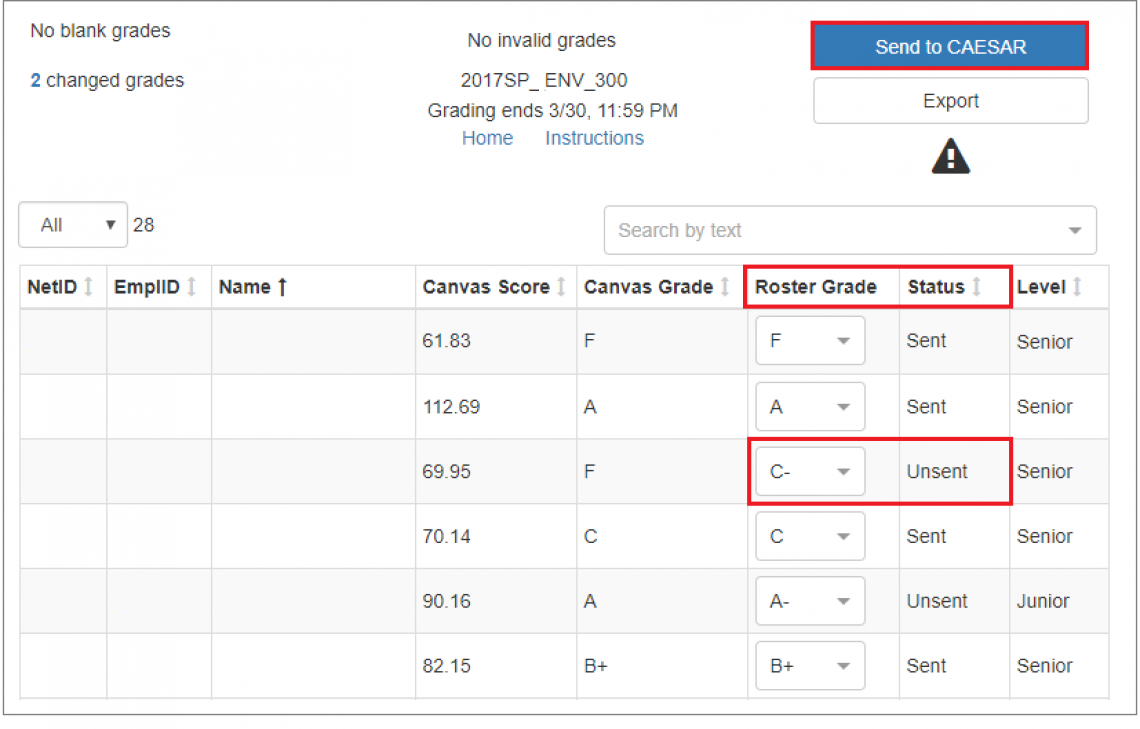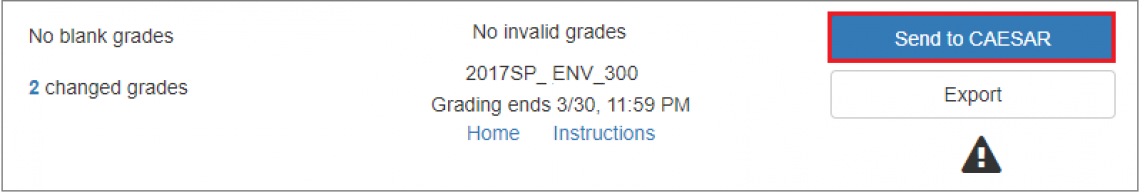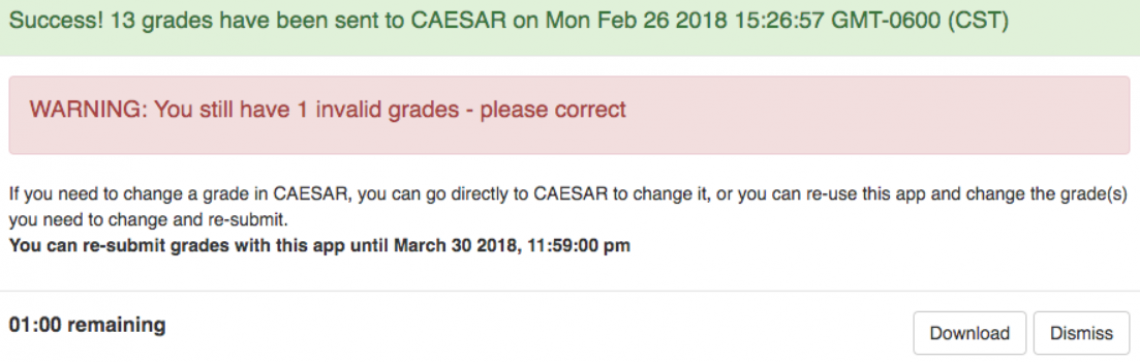GradeSync is a tool in Canvas that allows instructors to review, modify, and send final grade calculations from their Canvas courses to CAESAR.
Get Started
To use GradeSync in a Canvas course that is generated from CAESAR, instructors must first add or create their own grading scheme. Once this has been updated, GradeSync can be enabled from the course Settings area under Navigation. Once enabled, only instructors will see the GradeSync tab.
Note: GradeSync is not for use in Northwestern Pritzker School of Law classes at this time.
GradeSync will determine final grades by pulling calculations from the course’s Grades area in Canvas and assigning the corresponding letter grade from the instructor’s grading scheme. Instructors can review the grades, make any needed adjustments, and send them directly to CAESAR without leaving Canvas. The tool will work through the entire grading period, allowing instructors to submit revised grades or to grade large classes in batches.
Key Features and Benefits
GradeSync saves instructors time and eliminates potential data entry areas. In CAESAR, instructors must enter each individual grade for every student. For large classes, this can be cumbersome, time-consuming, and error prone. With GradeSync, letter grades are automatically calculated and can be submitted to CAESAR in just a few clicks.
How It Works
First, you'll need to enable the GradeSync integration in your Canvas course. You will also be required to create a grading sceme for the integration to work properly.
GradeSync will then appear in the course's left-hand navigation bar. Click on it.
GradeSync will include a final Canvas score and grade (based on your grading scale), as well as the roster grade (to be sent to CAESAR). The roster grade will initially match the Canvas grade but you will still be able to modify it at any point during the grading period in GradeSync or CAESAR.
When you're ready, you simply submit the grades via GradeSync from Canvas to CAESAR.
A confirmation screen will indicate which grades have been successfully submitted as well as any that require further review.