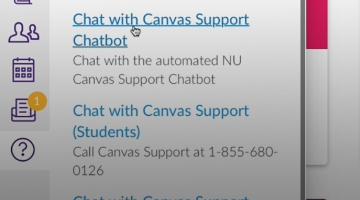Find & Share Entire Movies or Clips
navigation bar of the individual course. If you do not see the Library Media tab on the course’s left ... (its color will change from grey to black and it will appear in the course’s left navigation bar when ... with your NetID and password. Access Avalon through Canvas: Use the Library Media link on the left ...