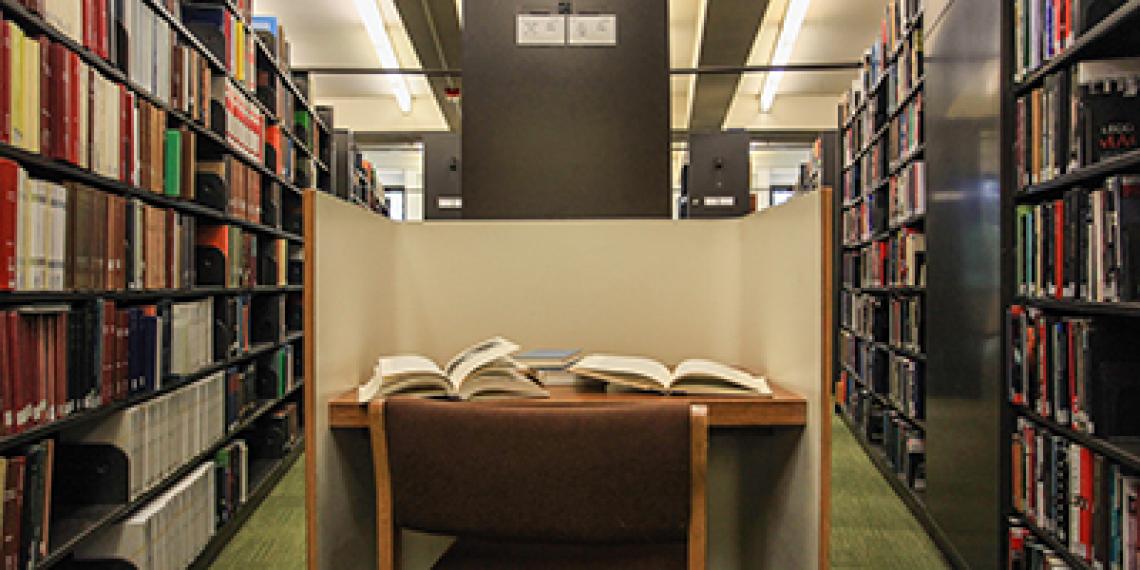The Student Corner
Northwestern students -- this page is for you. Below you will find a curated list of content specifically designed to improve your academic experience. Have a suggestion for something you'd like to see included? Let us know!
Keep Learning: Student Resources for Remote Learning
Northwestern is committed to ensuring students remain connected to courses and learning resources while participating remotely. Visit a page that provides you with a checklist of items to ensure you are prepared for—and can excel at—studies and participation in courses via Canvas, Zoom, and other online tools.
The Canvas Student App: Your Academic Life Simplified
Fallon Parfaite '19: The Canvas Student app can be extremely helpful to stay updated even when you aren’t near your laptop. If something in a class changes, or if grades are released, or even if the class is canceled, the Canvas Student app ensures that you are notified immediately.
Tech Available for Checkout from University Library
This service is temporarily unavailable while library locations are closed.
Fallon Parfaite '19: Along with iPads, the Northwestern Libraries also have many other resources available for checkout, such as laptops, audio/visual equipment, and Apple Pencils. Find the full list of what’s available to borrow on the Library AV and Tech Equipment page.
Optimize your Northwestern @u email
Kevin Lee '20: Every student at Northwestern is provided with their own @u.northwestern.edu email powered by Google. Surprisingly, I find that many students don’t take full advantage of all the benefits and tools that a Google educational account provides. Here are some resources and tips to get the full use out of your Gmail account.
Simplify Your Citations with Zotero
Spencer Colton '21: Through my painstaking and intricate research (I searched the word “citation” on LibGuides); I was able to identify three different citation services provided to Northwestern students for free: Zotero, Mendeley, and EndNote. Each has different features and functionalities that make it suited to certain types of projects. Of the three, the simplest and most versatile seems to be Zotero, and I highly recommend it.
Try OneNote, a Fantastic Free Tool for Taking Notes
Spencer Colton '21: Recently, I discovered Microsoft OneNote [which Northwestern provides to all students free of charge]. It's given me a new method of taking notes on a computer. Many of OneNote's features are aimed at people whose computers have some sort of pen/tablet input, but it can be used just as well by those without.