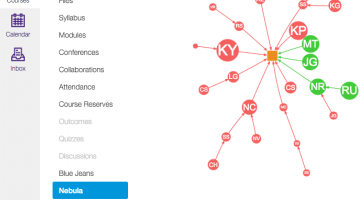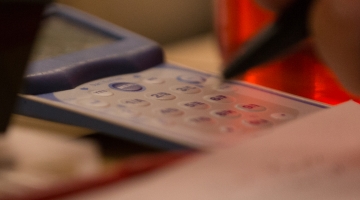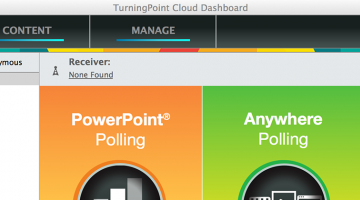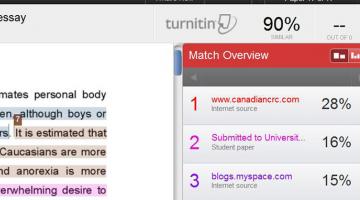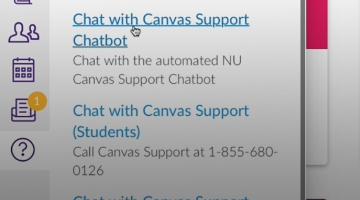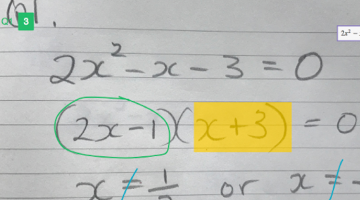Nebula
Canvas Resource Hub
Stories Posted in Canvas Resource Hub

Discussion Boards
Learn More
More
Thursday, 10 September 2020 - 10:30am
Friday, 2 October 2020 - 1:49pm

Online Quizzes and Exams
Learn More
More
Wednesday, 9 September 2020 - 5:39pm
Friday, 2 October 2020 - 1:49pm

Organizing Courses on Canvas
Learn More
More
Wednesday, 9 September 2020 - 2:13pm
Monday, 14 September 2020 - 3:48pm

Priorities for Quarter Start Preparation
Learn More
Recommendations for Remote Quarter Start Readiness
More
Thursday, 26 March 2020 - 10:44am
Friday, 8 January 2021 - 3:26pm